Multi Step Form with Progress Bar using jQuery and CSS3
Description
Got long forms on your website ? Break them up into smaller logical sections and convert it into a multi-step form with a cool progress bar. Could work for lengthy processes like registration, checkout, profile fillups, 2-factor authentication logins, etc.
The demo uses jQuery, CSS3, and jQuery easing plugin.
The form has 3 fieldsets containing the 3 different sections of the form. The fieldsets are absolutely positioned and only the first one is visible by default. Moving to the next section fades out the current fieldset using jQuery .animate() and brings in the next fieldset from the right. The reverse happens if the user moves to the previous section.
97 Comments
Description
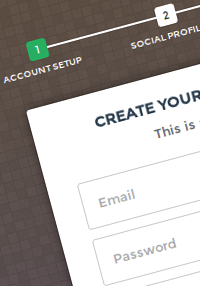






97 Comments
(close)Ahmad Alfy
This is really great, A jQuery plugin should be created for that awesomeness :)
David
Absolutely fantastic!! THX for sharing!!
Hans Bosch
Nice, but how can I make the sumbit button work ?!
Vinod
This is a really good one..Will recommend to more people who want to see CSS and html in action :)
Kambam Lakshman
Really Amazing for web developers
nahid
awesome how this demo download…:)
sapana frike
but its not working properly on internet explorer
kavi
it isn’t going to next to next steps, its staying on first step please help
Assem Riadh
can we have a demo code.
i tried to apply it but next button dose not work
please help
Yuriy
Love that form, but need to have alternative for IE…
Jacob Gelman
I have to say this is really cool!
sharath
Really fantastic… anyone pls help me in downloading this.. pls pls pls
David Cholariya
Hello! This plugin is great yeah! But it is not working well in IE 7+.
All fieldsets are shown imidietly!
Tobi
It’s not working, please help
java_lady
Hi, Do you have validation part for this form? Thanks
varun
how do i validate fieldset before it process to next step
rujata
It’s not working, please help
Rafael Staib
Very nice design. Would be nice seeing a CSS theme contribution for my jQuery wizard plugin ;-) See here http://www.jquery-steps.com
muni
Simply superb………
Jacob Gelman
I love the layout!
Emre
thank you so much! but Javascript effect not working
Diego henao
This is dead on Internet Explorer, it doesn’t work in IE, only in chrome and firefox
onlymaj
thanks for your good demo . i should mention a thing here that you’ve forgot “animation=false” in previous buttons callback .
Leonardo
hello to fix the problem with the (next button)just copy the code above into a JS file like in my example “My JQuery”.
Sorry for my English just i want to help … Greetings from Dominican Republic.
Shruti
Hey fantastic layout, but the next button is not working what may be the problem…
Please do reply
Sikosis
Guess I should have read the comments first … doesn’t work.
himanshu
how to validate these fields .
Shruti
the code works if the JQuery code is kept inside
$(document).ready(function(){
//JQUERY
});
Conor
Can I add a class to a previous indicator to give it a different style? I would like to show the previous indicator as blue, the current as green, and future as white.
Thanks!
Shinya
I added method=”get” inside form tag but the data don’t show up on url bar. I wonder whether it works or not.
harvinder
its working ….. yuppiii coolllll
Riliwan
http://webexpedition18.com/articles/how-to-create-a-multi-step-signup-form-with-css3-and-jquery/
You can mix code up with this
arie
nice…
Adem
Excellent script, thank you,
I have a question,
How do I make controller form?
Thanks
Hanan
The two scripts reference in html code should be before placing the jquery code. and jquery code should be in
$(document).ready(function(){
//JQUERY
});
Adem
I am beginner. Can you show a sample?
Thanks
Adem
When I fill a multistep form.. (My form has 8 steps.)
If there is a required field and it isn’t filled, it must give an alert on this step (not on the last step -submit)
In my form, it gives alert on the last step (after click submit). I want to give alert on related step. How can I do this?
Can you help me, please?
Adem
Thank you, I’ve solved the problem,
Here: http://forum.ceviz.net/javascript-dhtml-ajax/129217-jquery-form-kontrolu-hakkinda-sorum-var.html
7th message
Adem
Hello,
Buttons does not work
” buttons ”
How do I use the div?
Best Regards
Trần Tuấn Sơn
This is Great…
Thank you :)
phung_uii
Hom do Validate?
Iwan
Brilliant tutorial, however I am stuck on the same issue that many people seem to be having, the next button does not navigate to the ext field set, I am wondering if you could shed some light on this and possibly provide some much needed assistance.
YUyu
A way to validate is needed…
luca
hi there!
is this compatible with IE8?
did you test it for cross-browser compatibility?
Sam
Is there a license agreement for commercial/non-commercial use.
Sam
Awesome plugin,
I installed it and it’s works fine.
I implemented also the ValidationEngine plugin based on Jquery
However, when my form is not completely filled and I click on the last button e.g submit,
The last form disappear instead of stay active for showing all errors !!!
bijay
this NEXT button is not working. Any solution will be appreciated ???
Timothy
Awesome tutorial but the next button is not working. How do we solve this? Thanks
uchha
When I click next it does not go to the next fieldset. Someone help me?
Muthukumar
Next button is not working..?
Jeroen
Thanks for the tut! Some people here are right, it only shows the last fieldset on IE and can’t play with the prev and next buttons.
Also, in other browsers i’m unable to go from step 3 to step 2. It doesn’t switch the fieldsets, only fades away the buttons..
Any help? :)
Jeroen
Ok never mind i fixed my issue!
IMPORTANT!! Don’t create any divs or so around the next and prev buttons, let the fieldset be the parent and it will turn out fine!
IE FIX? Who even uses IE nowadays? :)
Tim
Nice. Somebody figured out how to make the steps clickable?? That would be a nice feature
Phạm Anh Tuấn
Thank you, this is best progress bar I’ve see!!!
Bernard Sibanda
help me make the navigation work. i am impressed by this.
regard thank you
Invincible
Thank you. Quite helpful. Is there any way to make the progress bar click able? Will be great if it cab be
Designerph
ATTENTION:
THE CODE DOESN’T WORK ANYMORE.
Keli
Is it possible to have multiple fieldsets in one progress bar list item. For example – “create your account” and “social profiles”, in your code, would both be in number 1 “account setup” then the progress bar would change to number 2. ?
harvinder
How to validate that forms
Satish
plz help i created 3file html,css,js but on clicking next button it wont work…any body help plz
Pravin
awesome creation..Its really great!!
Faycal
Very good work
How to add validate the form when we click to next button ?
Thank’s
Faycal
Is it possible to integer Bootstrapvalidator plugin ?
I try to add it, but i must have 3 forms not one for diferentes steps
Sanjeev
Hi,
I loved this form design so implemented it with validations and database connectivity. I hope people will be benefited from this. Here’s link of complete tutorial http://www.infotuts.com/multi-step-form-with-progress-bar-using-jquery-css3-php/. Thanks to Thecodeplayer team :)
Regards:
Sanjeev
Vasnth
Awesome JQuery Plugin. Thanks for sharing this plugins. Thanks a lot
Rainy
Brilliant! Thank you for sharing :)
Jamie
How do you get the submit button to work? I am trying to POST the data to another page
sanjeev
plz put Jquery code below Html code , then it will work fine
Jamie
I have the jquery below the html, and the multi step form itself works fine (the next and previous buttons are ok).
However the submit button does nothing and I wondering how you use the POST command to actually send the data the user puts in the form.
Thanks in advance
Phil
Just want to say thanks, this is a great tutorial, and stylish layout. However, I would like to take this a little further….
Imagine slide 1 had a set of radio buttons. If the user picked one of them the second slide would display different content to when they selected one of the other radio buttons.
Is there a way to hide/show different content on the second panel, dependednt on a radio button selected in the first?
Thanks in advance.
Phil
No problem, I managed to work out a way to write my own script with functions declaring hidden and other content. The trick I have found when building on this code base is to notice that this works on a sequential basis through the field sets. field set 1 = 1, field set 2 = 2 etc.
The qay i got round it was to alter the link betwen the fieldsets and give each element its own unique ID and link through that, with a addClass and removeClass declaration on the nav elements, when a click function is declared.
Thanks again for this great code, as it has allowed me to build on it and develop my own skills. :)
Jay Wilson Jr.
Well done, great job! I picked up a few new tricks. Very nice design, Thanks.
MD Ashraf Malik
nice demos dear
some of my are here
http://www.w3course.com/experimentswithcss3.php
how can i post my demos on your site
Sai Laxman Allu
Next and previous is not working when used renderpartial in asp.net mvc. @{Html.RenderPartial(“Index1″);}
michal
Realy nice and easy to implement.
Nice work one again man :)
Navdeep
It was ultimate!!!
SpiegS
If parent container of progress bar has background color, progress bar is not visible.
John Kane
I love this. Can someone tell me how i can continue to show the middle fieldset a variable number of times. For example, a person chooses a questionnaire from a list. That questionnaire has 15 questions. I want the middle fieldset to be on screen for 13 passes (next previous). Anyone?
SpiegS
Solution for the problem I mentioned earlier: add
position: relative;
z-index: 0;
to #progress
Gonçalo
Hello and thanks for the code.
Mine adaptation works fine with a single problemthat I cannot find the reason: the other fielsets are not in the same position as the first one. Can you help me with this?
Thank you. I appreciate it.
alpa
next step not working in my site
alpa
i have put js below html code, its work fine thanx…!!
Dev
here is one more example
http://www.amitpatil.me/multi-step-form-with-progress-bar-and-validation/
Robert Ramirez
This is an awesome form. I am having some issues. How can I dynamically change the CSS of an li based on current page instead of the counter.
Retik Singh
the buttons aren`t working help
Nikasemo
If you want to submit the form, set the onclick submit to true.
$(“.submit”).click(function(){
return true;
})
HIREN
This tutorial really good but next button not properly working please help me
Jason
If not already mentioned, this could be made to work better using ‘flex box’. Flex on the parent and flex-grow:1 on the children (li’s) – saves having to have a defined width…
Ankit
How to use this in master-child pages. If i use your code inside content placeholder in asp.net web form, it is displayed as like it is above the background page(which in my case ia having certain headers and footers).
Vivek
I am still wondering if this can be used for commercial purposes….and it’s not working for me…the next button is just not workking.
Janine
Do a search of this website for the word Reincarnation as well as
you will discover a variety of extracts that will answer your question.
Apri
What is the first comment?
Merlin
Initially I just utilized the arbitrary technique until I
found an individual great considering that it’s actually not that expensive to get
a basic reading.
DS
How can I use fade instead of easing? Any help?
vipre internet security install
If you are going for best contents like myself, only visit this site everyday for the reason that it
provides feature contents, thanks
friv-friv-friv.com
It’s awesome designed for me to have a web site,
which is valuable for my knowledge. thanks admin
Angelina
The hack helps any sort of the gadget you would be having and it is efficient who
has any system.